Are you tired of chaotic content planning and missed deadlines? In today’s fast-paced marketing landscape, having the right tools is crucial. A well-organized content calendar can be the backbone of your marketing strategy, ensuring consistent and impactful campaigns. But with so many options available, how do you choose the best content calendar software for your team? This blog post will guide you through the top content calendar tools for marketing teams in 2025, helping you make informed decisions and boost your content strategy.
Why Your Marketing Team Needs A Content Calendar Tool
A content calendar tool is more than just a schedule; it’s a strategic asset. It offers several key benefits:
- Improved Organization: Centralize all your content ideas, drafts, and schedules in one place, eliminating scattered spreadsheets and emails.
- Enhanced Collaboration: This feature facilitates seamless teamwork, allowing team members to view schedules, contribute ideas, and provide feedback quickly.
- Consistent Posting: Regular content output is crucial for engaging your audience and improving SEO.
- Strategic Planning: Align your content with your overall marketing goals, ensuring that every piece of content serves a purpose.
- Time Management: Optimize workflow by allocating tasks, setting deadlines, and tracking progress effectively.
- Data-Driven Decisions: Analyze content performance to understand what works, iterate your strategies, and avoid repeating ineffective patterns.
Teams often struggle with missed deadlines, inconsistent branding, and inefficient workflows without a proper content calendar tool. The right software helps streamline the process from brainstorming to publishing, maximizing your marketing efforts.

Top Content Calendar Tools For Marketing In 2025
Here’s a curated list of the best content calendar tools for marketing teams in 2025, each offering unique features and benefits:
Asana: The All-In-One Work Management Solution
Overview: Asana is not just a content calendar; it’s a comprehensive work management platform that easily handles content calendars. Its versatility makes it suitable for teams of all sizes and with various workflows. The platform is popular for its project management capabilities, which allow content-specific workflows and organization. Asana is an excellent option for teams seeking a solution combining task management and content scheduling.
Key Features:
- Project Views: You can organize content into lists, boards, or timelines, giving you flexibility in managing your content schedule.
- Customizable Workflows: Adapt the workflows to your specific content creation process.
- Task Assignments and Deadlines: Assign tasks to team members, set deadlines, and track progress.
- File Sharing and Collaboration: Share documents, mockups, and other files directly within tasks.
- Integration with other tools: It integrates with many tools, such as Slack, Google Drive, and others.
- Content Calendar View: See all your planned content at a glance with the calendar view.
Best For: Teams looking for a versatile project management tool with strong content calendar functionalities.
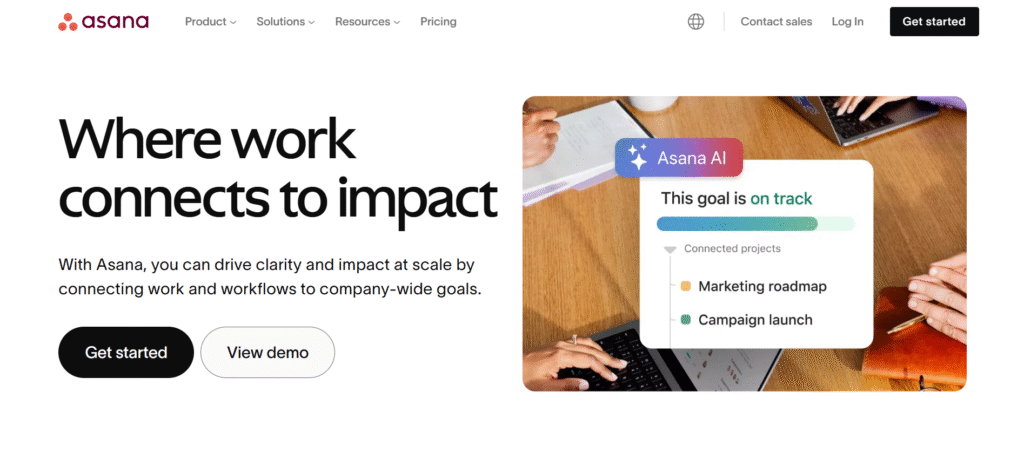
Trello: The Visual And Flexible Content Organizer
Overview: Trello’s kanban-style boards make it an excellent choice for teams that prefer a visual and flexible way to manage their content calendar. Its card-based system is intuitive and easy to use, making it ideal for managing simple to moderately complex workflows. Trello allows for a broad view of your content pipeline, from the idea stage to publication, all within a single view. Its simplicity and adaptability make it a strong contender for teams prioritizing ease of use.
Key Features:
- Kanban-Style Boards: Drag and drop cards to track progress easily.
- Customizable Lists: Create lists for different stages of the content process (e.g., “Ideas,” “In Progress,” “Published”).
- Checklists and Attachments: Add checklists to cards and attach relevant files.
- Power-Ups and Integrations: Enhance your workflow with integrations such as calendar views, automation, and file-sharing tools.
- Due Dates and Reminders: Set due dates and receive reminders for important tasks.
- Easy Collaboration: Share boards with team members and collaborate in real-time.
Best For: Small to medium-sized teams that need a simple and visual tool for content planning.
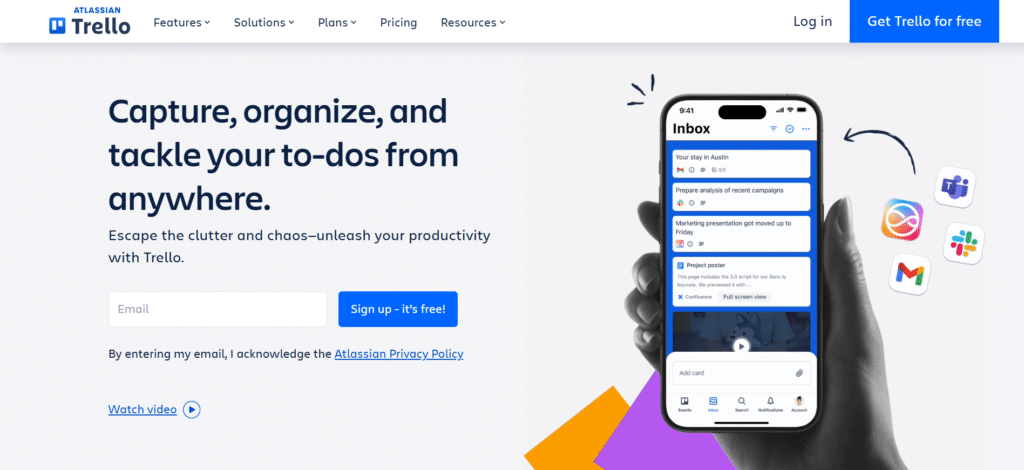
CoSchedule: The Dedicated Marketing Calendar
Overview: CoSchedule is a dedicated marketing calendar solution for content marketing teams. It provides a comprehensive platform for planning, organizing, and executing content campaigns. It is popular for its ability to manage content workflows across different social media platforms, blogs, and email campaigns. CoSchedule is a perfect fit for teams that require an all-in-one calendar that manages social media content as part of their overall content strategies.
Key Features:
- Drag-and-Drop Calendar: Plan and schedule content quickly with a drag-and-drop interface.
- Social Media Integration: Schedule posts directly to social media platforms.
- Marketing Campaigns: Manage entire marketing campaigns within the tool.
- Task Management: Assign tasks, set due dates, and track progress.
- Analytics: Monitor the performance of your content.
- Team Collaboration: Real-time collaboration and feedback.
- Content Repurposing: Plan the reuse of your content for better reach.
Best For: Marketing teams that need a robust, dedicated content calendar with strong social media integration.
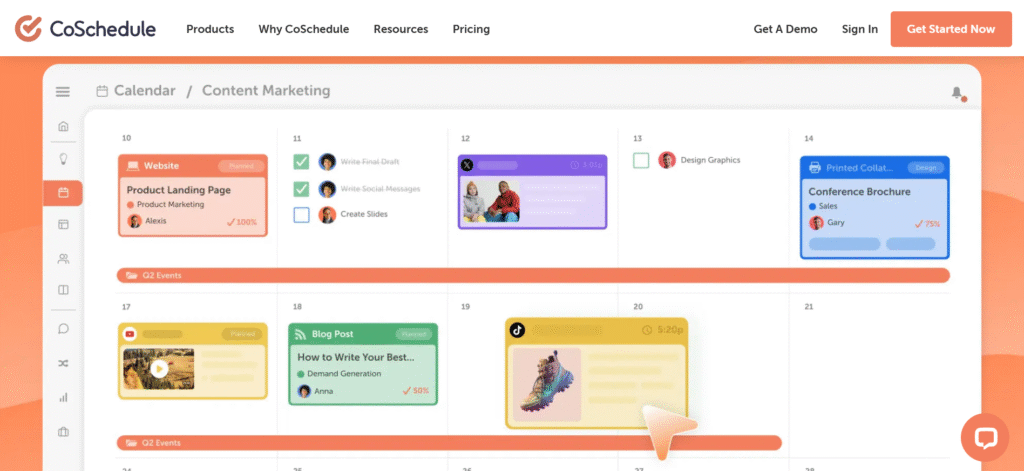
Monday.com: The Customizable Work OS
Overview: Monday.com is a highly customizable work OS (operating system) that offers extensive capabilities for managing content calendars. Its adaptability allows teams to tailor workflows to match their specific content creation processes. The platform is known for its visualization options, automation capabilities, and robust project management features. Monday.com is well-suited for larger marketing teams seeking a powerful and flexible solution.
Key Features:
- Highly Customizable Boards: Create content calendars that match your unique requirements.
- Automation: Automate tasks and workflows to save time.
- Multiple Views: Switch between calendar, list, and kanban views.
- Integrations: Connect with various apps and tools like Slack, Zoom, and Google Drive.
- Reporting and Analytics: Track progress and analyze performance.
- Team Collaboration Tools: Real-time communication, file sharing, and feedback.
Best For: Larger marketing teams require a highly customizable and scalable content management system.

Google Calendar: Simple And Accessible
Overview: While Google Calendar is not a dedicated content calendar tool, it is an excellent option for teams that need a simple and accessible solution. Most organizations already utilize Google Workspace, making integrating into their existing workflows easy. Google Calendar’s sharing and syncing capabilities make it a collaborative tool, and its primary strength lies in scheduling tasks rather than managing the content creation process.
Key Features:
- Shared Calendars: Collaborate with your team by sharing calendars.
- Event Scheduling: Create and schedule content-related tasks and deadlines.
- Reminders and Notifications: Get timely reminders for deadlines and events.
- Integration with Google Workspace: Works seamlessly with other Google apps like Docs, Sheets, and Drive.
- Simple and Intuitive Interface: Easy to use and navigate.
- Accessibility: This can be accessed from any device.
Best For: Smaller teams require a simple, free, and accessible tool for essential content planning.
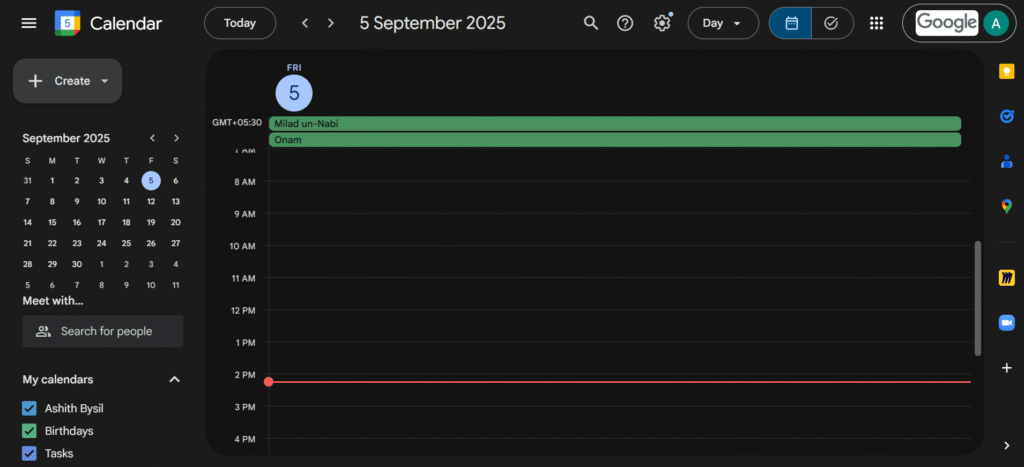
Airtable: The Spreadsheet On Steroids
Overview: Airtable combines the flexibility of a spreadsheet with the power of a database. It’s an excellent option for teams that need to manage detailed information related to their content. Airtable is popular for its ability to handle complex data structures, create custom views, and automate workflows. Its flexibility makes it ideal for content planning, project management, and tracking complex information.
Key Features:
- Database and Spreadsheet Hybrid: Manage your content in a spreadsheet style with enhanced capabilities.
- Customizable Views: Create multiple views, including calendar, kanban, and gallery views.
- Automation: Set up automated workflows and notifications.
- File Attachments: Attach images, documents, and other files directly to entries.
- Real-time Collaboration: Work with your team on the same basis.
- Integrations: Connect with various other apps and tools.
Best For: Teams that must manage many content details and require flexible organization.
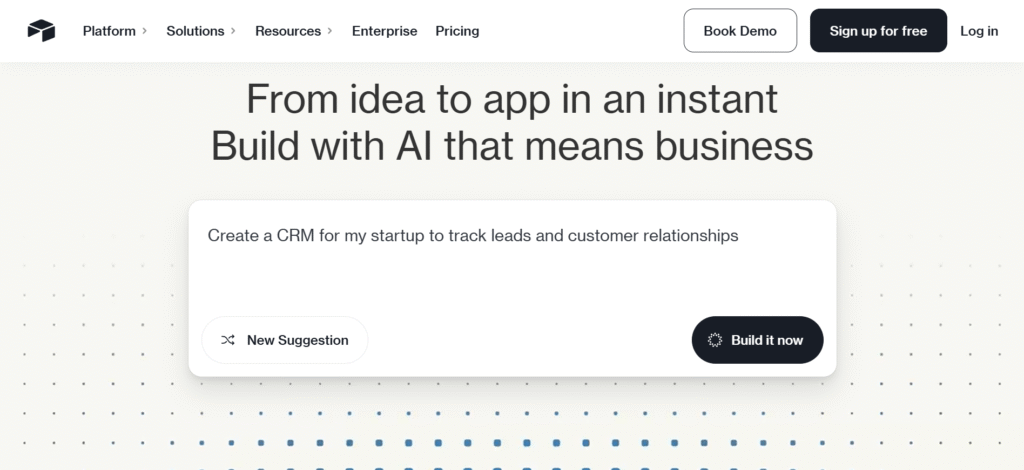
Notion: The All-In-One Workspace
Overview: Notion is an all-in-one workspace that allows you to create and organize content plans, project trackers, and more. It is popular for its flexibility and customization, making it suitable for teams with different needs and preferences. Notion offers a collaborative environment where teams can manage content strategy in a single, integrated platform, from ideation to publishing. Its versatility makes it a powerful tool for content planning and management.
Key Features:
- Customizable Pages and Databases: Create custom content calendars that fit your needs.
- Templates: Use pre-built templates for content planning or create your own.
- Task Management: Assign tasks and track deadlines within the content calendar.
- Collaboration Tools: Share pages, collaborate in real-time, and provide feedback.
- Embeds: Embed files, videos, and content from other platforms.
- Integration: This can be used to manage various types of content and tasks.
Best For: Teams looking for an all-in-one, flexible tool to manage their content strategy.
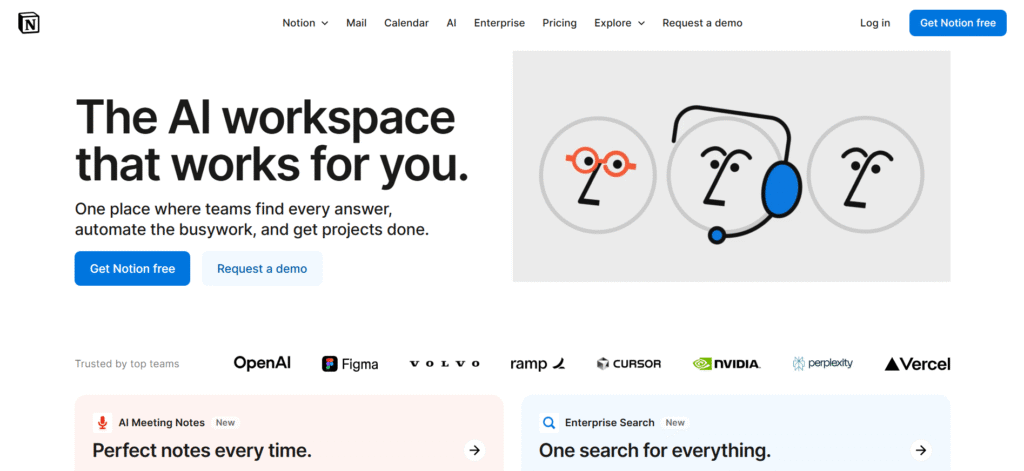
Choosing The Right Content Calendar Tool For Your Team
When selecting a content calendar tool, it’s essential to consider several factors:
- Team Size: Small teams may find simple tools sufficient, while larger teams may need more robust solutions.
- Budget: Some tools are free or have affordable plans, while others come with higher price tags.
- Workflow Complexity: If you have a complicated content creation process, you’ll need a flexible tool.
- Social Media Integration: If you manage social media, you might need a tool that integrates with different social media platforms.
- Collaboration Needs: Choose a tool with strong collaboration features if your team requires a lot of teamwork.
- Integration with Existing Tools: Make sure the tool you choose integrates with the tools you already use.
It’s often a good idea to try a few free tools to see which works best for your team. Consider using the tools weekly to determine which best suits your team’s needs. This will help you ensure that the tool will benefit your team.
Tips For Effective Content Calendar Management
Having the right tool is just the first step. Here are some best practices for managing your content calendar effectively:
- Plan: Schedule content at least a month in advance to ensure a consistent publishing schedule.
- Prioritize Content: Focus on creating high-quality content that aligns with your business goals.
- Assign Clear Roles: Ensure each team member knows their responsibilities and deadlines.
- Set Realistic Deadlines: To avoid rushing content set realistic deadlines for each step of the content creation process.
- Regularly Review and Update: Keep your content calendar up-to-date to reflect any changes to your strategy.
- Track Performance: Monitor your content’s performance to make data-driven decisions and iterate your content strategy.
Conclusion
Choosing the right content calendar tool is a crucial step in improving your marketing efficiency and content impact. Whether you decide on Asana’s comprehensive work management, Trello’s visual flexibility, CoSchedule’s dedicated functionality, or Monday.com’s customization, the most important thing is to select a tool that suits your team’s specific needs and workflows.
Remember, a well-managed content calendar streamlines your content creation process and ensures a consistent, strategic, and impactful marketing presence. By utilizing these tips and tools, your team will be well-equipped to handle the challenges of content creation in 2025. Now, it is time for you to start testing and applying all the knowledge we’ve shared.
Frequently Asked Questions
Here are some frequently asked questions about content calendar tools:
What are content calendar tools used for?
Content calendar tools are used to plan, organize, and manage your content marketing efforts. These tools help you schedule posts, track deadlines, collaborate with your team, and ensure your content strategy aligns with your overall marketing goals.
Which content calendar tool is best for a small marketing team?
Tools like Trello or Google Calendar can be very effective for small marketing teams due to their simplicity and ease of use. Trello’s visual, kanban-style boards make it intuitive for managing content workflows, while Google Calendar is a great, free option for basic scheduling tasks and deadlines.
Can content calendar tools help with social media management?
Many content calendar tools, such as CoSchedule, offer direct integration with social media platforms. This lets you schedule and manage your social media posts directly from your content calendar. These features will save time and ensure consistent messaging across various social channels.
Content calendar tools are shaping efficient marketing strategies in 2025. Explore the top options in Best Content Calendar Tools for Marketing Teams and learn automation basics from Quora’s community recommendations. For hands-on skills, check Selenium WebDriver Training at Learn-Automation. Discover more about us on the About Us page or connect via our Contact page. Suggested read: AI Beyond Chatbots: Next-Gen Applications to Watch.
