Video content is still the master of the digital world. In this evolution, creators must utilize AI video editing tools to produce high-quality videos in a shorter timeframe. It simplifies complex processes, allowing new and professional users to create visually appealing content easily.
This article discusses the best AI video editing tools, their features, and how they can change your workflow. Discover their benefits, use cases, and learn how to select the best one for your specific needs.
1. Adobe Premiere Pro with Sensei AI
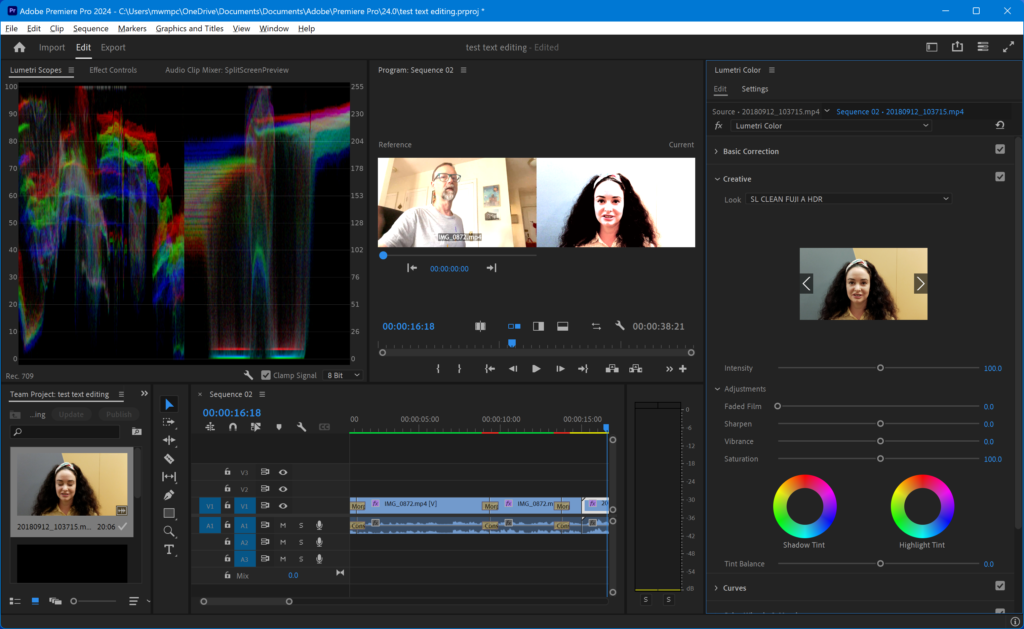
Adobe’s flagship video editor integrates Sensei AI, providing advanced features that can simplify editing.
Features
Automatic scene detection and automatic editing.
AI-based color grading and correction.
Caption generation for improved accessibility.
Why Use Adobe Premiere Pro?
For those who require power and precision, it is different.
Best for: Professional filmmakers and high-end video editors.
2. Final Cut Pro X

Apple’s Final Cut Pro X combines user-friendly design with advanced AI-based features.
Features
Motion tracking for dynamic effects.
AI-based audio enhancement tools.
Intelligent crop for optimized social media posts.
Why Choose Final Cut Pro X?
It is best suited for Mac lovers who appreciate seamless integration and features.
Best for: Creative professionals on macOS.
3. Runway ML
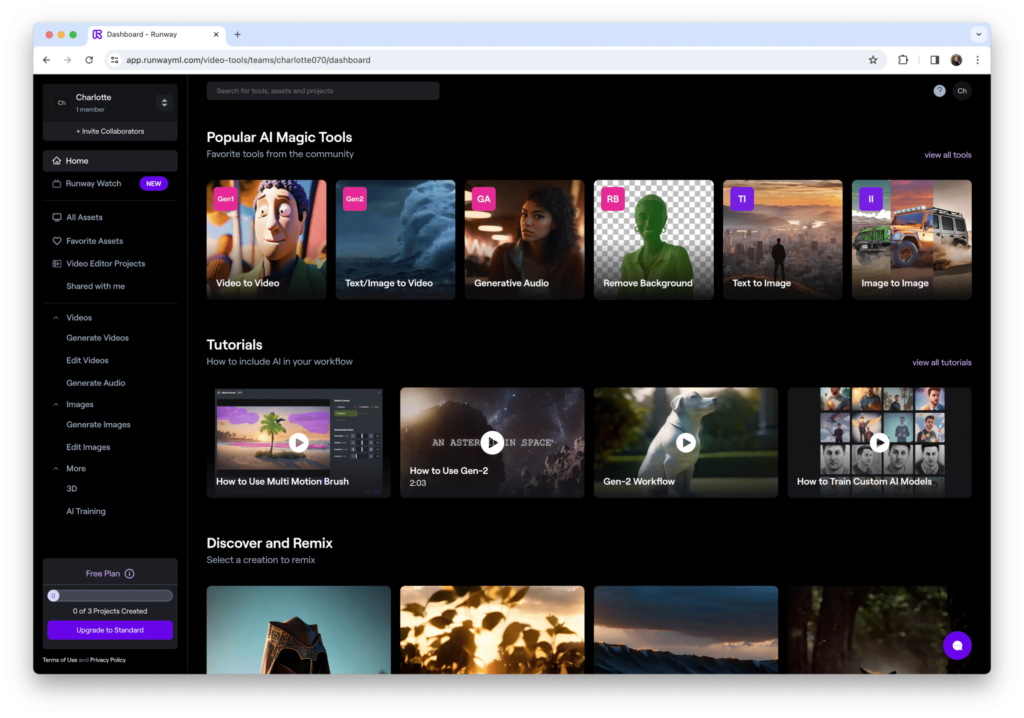
Runway ML is transforming video editing, bringing ground-breaking AI capabilities for experimenting creators.
Features
Automated video generation tools based on text-to-video.
Real-time background removal.
AI for Content-aware Editing.
Why Choose Runway ML?
Ideal for content creators seeking to enhance their video editing capabilities.
Ideal for: Innovators and artists.
4. DaVinci Resolve

DaVinci Resolve, with its color grading capabilities, offers AI-powered editing tools for seamless work.
Features
Intelligent facial recognition for precise adjustment.
Multiple cameras with AI audio synchronization.
Scene-based editing recommendations.
Why Choose DaVinci Resolve?
Its all-inclusive set of tools is invaluable for film and television professionals.
Best For: High-end video production.
5. Magisto
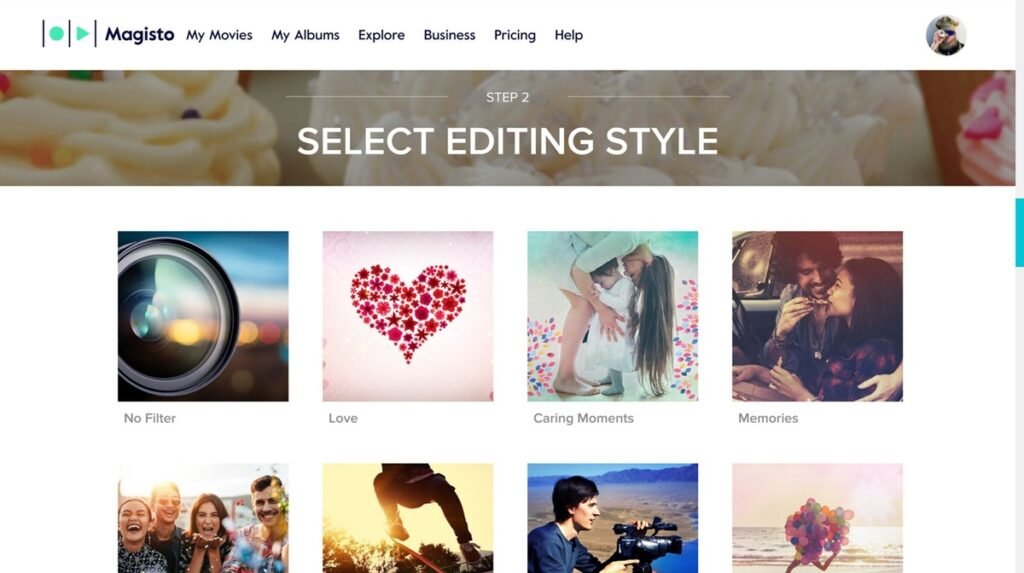
Magisto utilizes artificial intelligence to automate video production, making it an ideal tool for businesses and marketers.
Features
AI-powered templates for fast editing.
Auto-video selection based on drama.
Integrated library of royalty-free music.
Why choose Magisto?
Effortless video creation for social media and promotional campaigns.
Best For: Small businesses and marketing teams.
6. Pictory
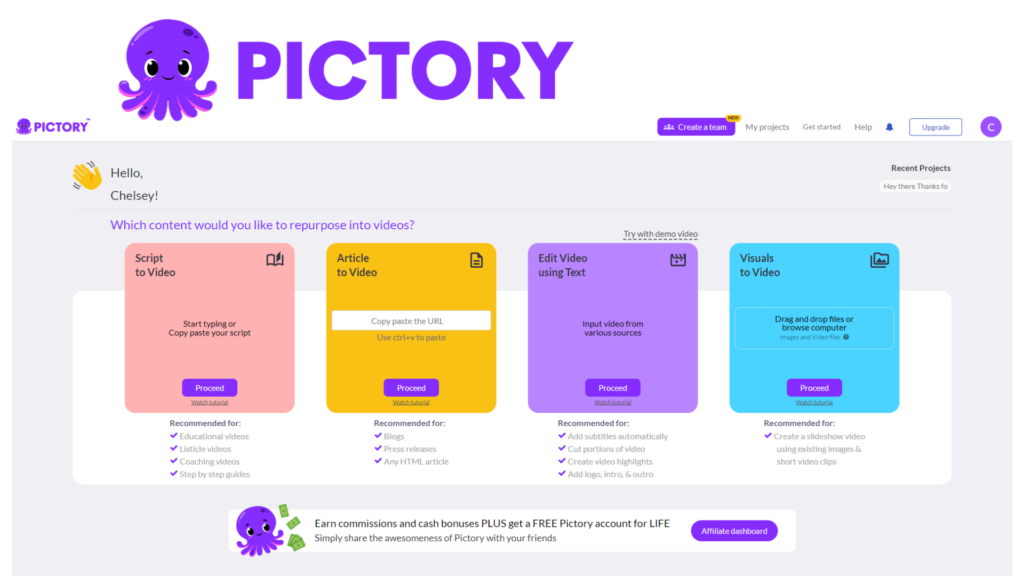
Pictory is excellent for creating short and engaging videos for social media posts.
Features
Automatic subtitles creation.
Emphasize selection based on AI analysis.
Optimized templates for TikTok, Instagram, and YouTube.
Then why Pictory?
It’s a must-have for influencers repurposing long-form content.
Suitable for: social media marketing and influencers.
7. Lumen5
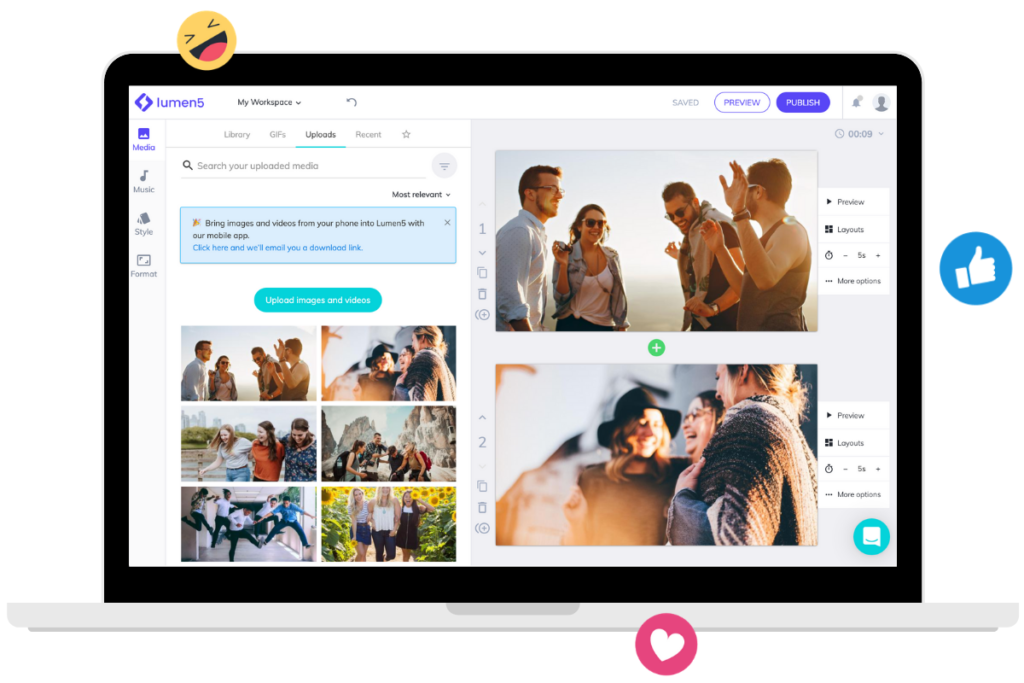
Lumen5 turns text into interesting videos, thus its popularity among content marketers.
Features
AI video-making from blog posts.
Automatic scene change, Text overlays.
Brand customization on consistency.
Why Choose Lumen5?
Reduce efforts in content repurposing and increase participation.
Best suited for: content creators and marketing teams.
8. HitFilm Express

Creating visually powerful movies, HitFilm Express lets filmmakers unlock higher levels of video editing without spending a dime.
Features
AI-generative VFX for striking visuals.
Real-time 3D compositing tools.
Templates to implement effects quickly.
Why Choose HitFilm Express?
It is a good option for aspiring creatives on a shoestring budget.
Best for: Indie filmmakers and beginners in VFX.
9. Animoto
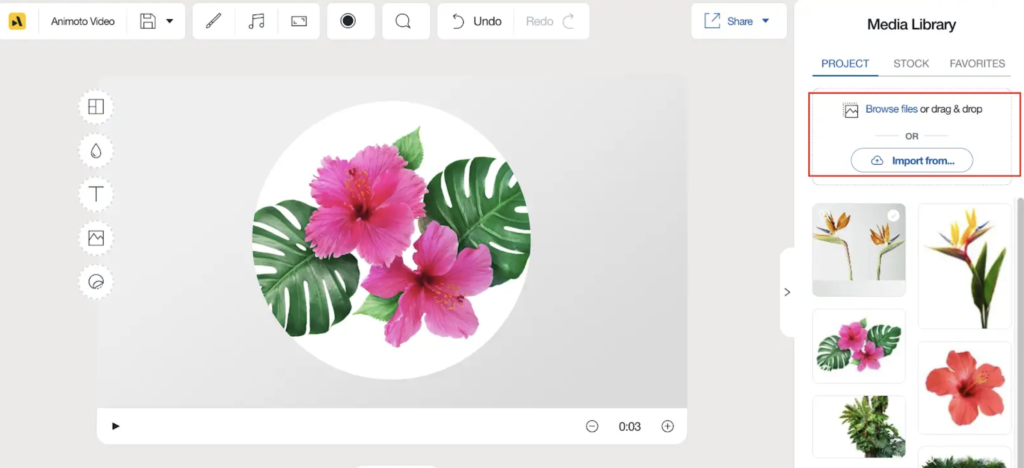
Animoto is a video editing tool designed for non-technical users, featuring a slideshow-style interface.
Features
Drag-and-drop interface.
AI-based template and theme suggestions.
Audio and transitions are pre-integrated.
Why Use Animoto?
It is a straightforward tool for educators, small businesses, and event organizers.
Best for: Simple projects, such as presentations and ads.
10. Descript
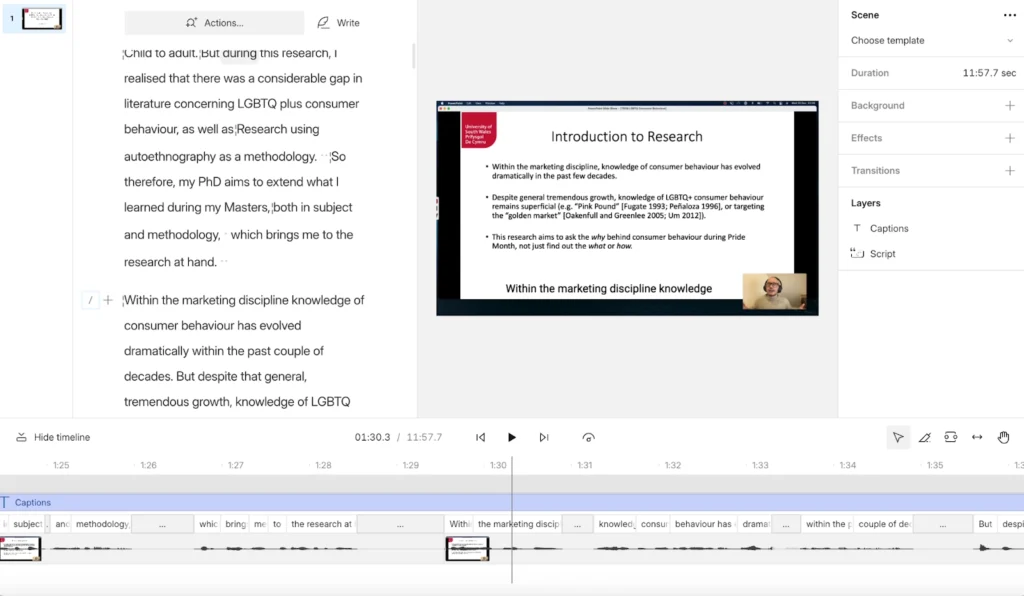
Descript merges video and audio editing, offering unique tools for transcription-based workflows.
Features
Text-based video editing.
AI will eliminate filler words and background noise.
Collaboration features for teams.
Why Choose Descript?
A handy, innovative tool for podcasters and content creators.
Best for: Teachers, instructors, and podcasters.
The Importance of AI Video Editing Tools in 2025
Video content permeated the digital landscape in 2025, whether used for marketing, education, entertainment, or personal branding. However, video remains one of the most important media of communication. Artificially intelligent video editing tools have revolutionized how creators and businesses can produce high-quality videos faster, more efficiently, and more easily.
Why are AI video editing tools essential?
With consumers demanding professional-grade video quality, AI offers even smaller producers an opportunity to compete with larger companies.
- Increased Content Volume: The need to publish videos regularly on platforms like YouTube, Instagram, and TikTok makes manual editing unsustainable.
- Time Efficiency: AI handles time-consuming tasks, such as cutting, captioning, and color grading, allowing the creator to focus on storytelling.
- Reduced production costs: Adopting AI-enabled tools in post-production helps avoid the expense of a large post-production team.
- Unlock potential new creativity: Some AI tools can suggest transitions, effects, and a soundtrack.
AI tools have also democratized video editing, so anyone with basic technical skills can create professional-looking content.
Case Studies: Success with AI Video Editing Tools
AI video editing tools have revolutionized the workflows of most industries. Let’s take some examples in real life:
Case 1: Marketing Agency in Saving Its Time and Expenses
Challenge: A marketing agency faced stress in producing promotional videos for multiple clients with time constraints.
Solution: The agency opted for Adobe Premiere Pro with Sensei AI to automatically detect scenes and grade them for color.
Result: Editing time decreased by 50% while we delivered higher-quality videos to clients, resulting in a 20% retention rate among clients.
Case Study 2: YouTuber Uses Pictory to Engage Audience
Challenge: A YouTuber had to adapt long-form content from YouTube to TikTok and Instagram Reels.
Using Pictory, the author will auto-generate a short clip with captions to create engagement.
Result: Increased video views by 40%, and following on social media went up.
Case Study 3: Small Business Improves Branding
A small business needed more resources to create professional video ads.
They used Lumen5 to turn blog posts and product descriptions into branded videos.
The business experienced a 30% increase in website traffic and a 15% improvement in sales.
FAQs of AI Video Editing Tools
What are AI video editing tools?
AI video editing tools use AI to automate processes such as trimming, color grading, and adding captions.
Is it a resource for beginners?
Yes, many tools, such as Animoto and Magisto, are designed for ease of use and cater to beginners.
Do they replace professionally published editors?
Although AI tools improve efficiency, they still need to replace professional editors in delivering a high level of creative vision and storytelling skills.
What is the cost of these tools?
Prices vary. Some tools, such as Lumen5, have free versions, while others integrate premium features at a monthly subscription.
Which tool best represents the subject of social media content?
Pictory and Magisto are great for creating fast, engaging videos optimized for TikTok and Instagram.
Can AI tools handle complex projects?
Tools such as Adobe Premiere Pro and DaVinci Resolve enable advanced editing, including VFX and multi-cam setups.
How do these tools ensure the security of data?
Most of them give encrypted storage and compliance with data protection regulations.
Conclusion
AI video editing tools are expected to revolutionize the way creators approach video production in 2025.
This will automate mundane tasks and put more advanced creative options within the reach of both amateur and professional creatives.
Whether you are creating short forms on social media or an entire feature film, an AI tool is designed specifically for your production.
Understanding its features, following expert tips, and leveraging emerging trends can help you stay ahead in the competitive world of video content.
Make your videos smarter, faster, and more impactful today!
Authenticating digital visuals isn’t just tech—it’s trust reimagined for 2025. Dive back into our main article, The Technology Behind AI Image Authentication and Verification, explore our About Us page to learn what drives us, or visit the TechQwaz homepage for even more insights. Want to level up your skills? Check out top-notch learning platforms reshaping education, and see how Zapier is automating workflows across industries. Curious for more? Don’t miss our suggested read, How AI Is Revolutionizing Digital Trust in Media—your next must-read is just a click away.



